[Obs#111] 幾個最近使用的外掛:Surfing、Quiet Outline、Colorful Tag、Share as Gist、Commander
1. Surfing Plugin
🔖功能
瀏覽網頁;將網址開啟於Obsidian分頁。
- Surfing外掛啟用後,在Obsidian裡開啟的網頁會開放成Obsidian的新分頁
- 也能開啟為Hover Editor
2. Quiet Outline Plugin
可用來取代核心的大綱外掛:
- 可搜尋標題
- 可即時變更顯示的標題等級
- 點擊中綱標題讓內容跳至該標題位置
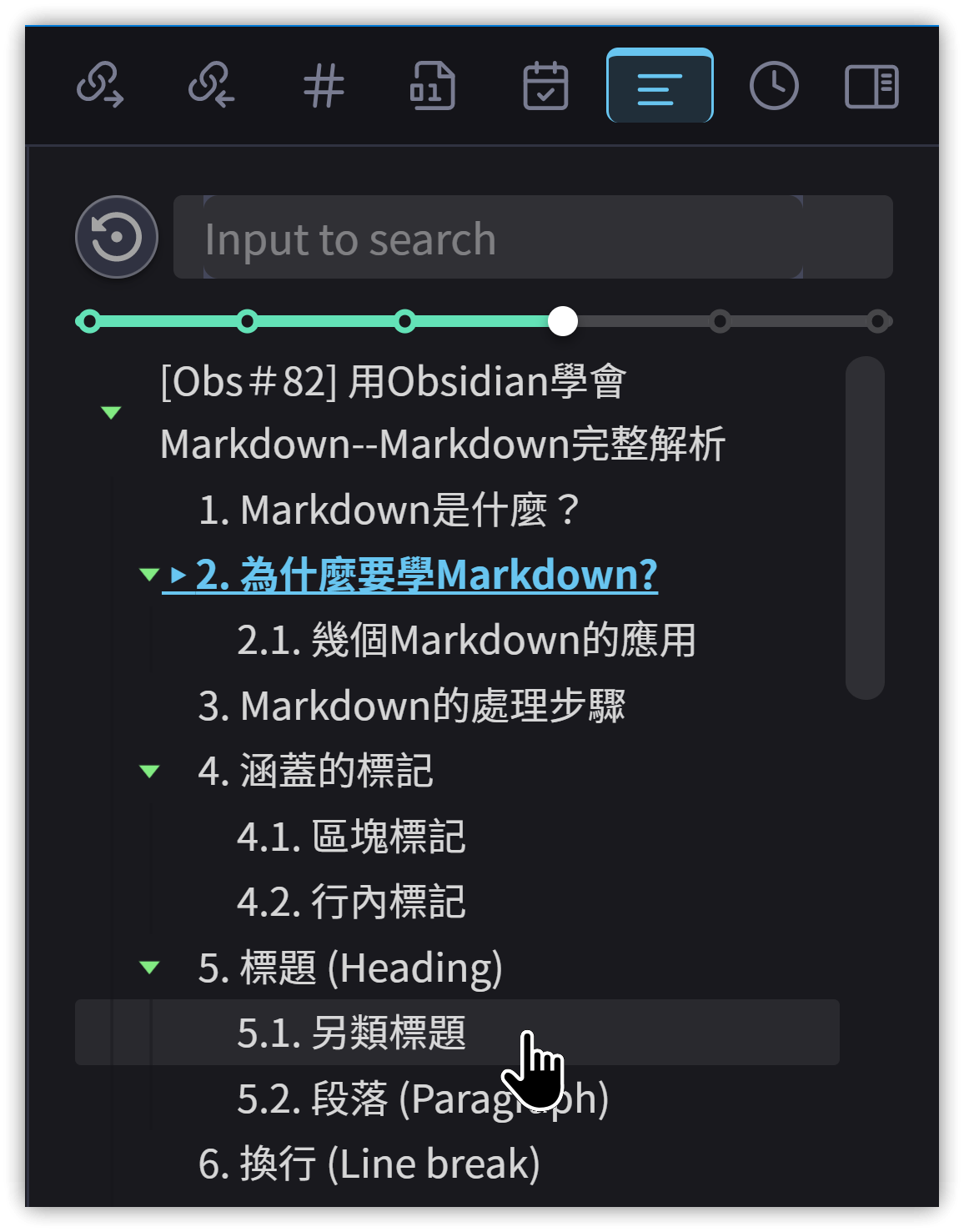
3. Colorful Tag Plugin
在閱讀模式以顯著的顏色顯示筆記標籤。
- 啟用設定→編輯器→顯示→顯示正文前頁(Settings→Editor→Display→Show frontmatter)才能在閱標讀模式顯示標籤等Frontmatter資料
- 按【Add】後輸入需要顏色的標籤設定

4. Share As Gist Plugin
由命令面板將筆記新增為GitHub Gist,可存成公開或私人Gist。
新增後會取得指向此Gist的GitHub網址,筆記YAML區也會產生對應的Gist相關欄位。
5. Commander Plugin
用來控制左側邊工具欄的Customizable Sidebar外掛已經不再維護了,可以用功能更強大的Commander取代。
6. 相關鏈接
- Surfing: [Quorafind/Obsidian-Surfing](https://github.com/Quorafind/Obsidian-Surfing/)
- Quiet Outline: [guopenghui/obsidian-quiet-outline: Improving experience of outline in Obsidian](https://github.com/guopenghui/obsidian-quiet-outline)
- Colorful Tag: [rien7/obsidian-colorful-tag: Make your tag more beautiful and powerful!](https://github.com/rien7/obsidian-colorful-tag)
- Share As Gist: [timrogers/obsidian-share-as-gist](https://github.com/timrogers/obsidian-share-as-gist)
- Commander: [phibr0/obsidian-commander: Commander
- Obsidian Plugin | Add Commands to every part of Obsidian's user interface](https://github.com/phibr0/obsidian-commander)
7. 教學影片
##
您可能也會有興趣的類似文章
- Obs132|標籤使用彙總與TagFolder:多重+階層式標籤資料夾,更妥善使用#標籤的技巧 (0則留言, 2023/06/24)
- [OBS#32] templater: 無限擴充可能的第三方樣板外掛 (0則留言, 2021/04/10)
- Obs153|快速開啟外掛設定的方法;使用Open Plugin Settings與Advanced URI,透過Templater Hotkeys綁定快捷鍵 (0則留言, 2024/02/28)
- Obs141|Opener與Open Gate外掛-開啟在新分頁與開啟網頁+內嵌網頁 (0則留言, 2023/09/24)
- Obs126|Obsidian 2023/04 7個新外掛介紹與評析 (0則留言, 2023/04/29)
- Obs146|Obsidian彙總常用說明網站的助手:HelpMate (0則留言, 2023/12/03)
- Obs155|程設師的編程好友:CodeBlock Customizer/Code Styler、Codeblock Tabs、Keyshots (0則留言, 2024/03/09)
- Obs124|跳,跳,跳乎伊勇!Obsidian用書籤和標籤快速在檔案間跳轉 (1則留言, 2023/04/23)
- [Obs#88] 綜合練習:快速設定的6種方法─使用8個Obsidian外掛 (0則留言, 2022/05/21)
- [Obs#57] YAML區tags標籤自動補全的3種方法 (2則留言, 2021/10/23)
- Obs152|終於能產生書籤與頁碼了!與PDF相關的外掛:Better Export PDF&PDF++ | 修訂 (0則留言, 2024/02/18)
- Obs148|Slash Commander 斜線命令快速插入表格、Callouts、程式碼區塊等 (0則留言, 2023/12/31)
- Obs#117 | Obsidian表格攻略與表格就地編輯外掛:Table Enhancer (0則留言, 2023/03/19)
- Obs136|3 個方法讓你用Obsidian QATT外掛讀取外部檔案 (0則留言, 2023/08/27)
- [Obs-74] 和外掛相關的外掛─BRAT: 搶先體驗未上架外掛;Settings Search: 加速搜尋外掛設定 (0則留言, 2022/03/05)


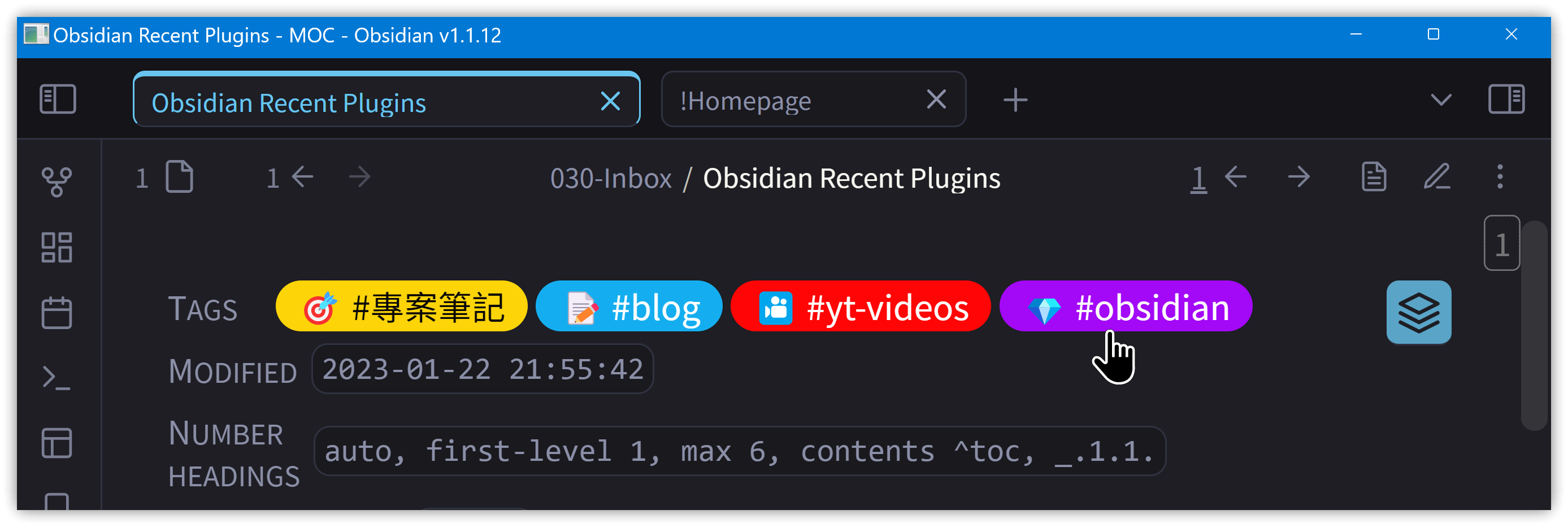


Sorry, 很久沒用Google sc…