Obs152|終於能產生書籤與頁碼了!與PDF相關的外掛:Better Export PDF&PDF++ | 修訂
增強PDF匯出功能:
- 添加頁首(頁眉)與頁尾(頁碼/頁數)
- 能與[[#^e5003e|Dynamic TOC]]外掛整合→保留文檔內鏈接跳轉
- 產生PDF大綱書籤
- 產生前預覽對話窗

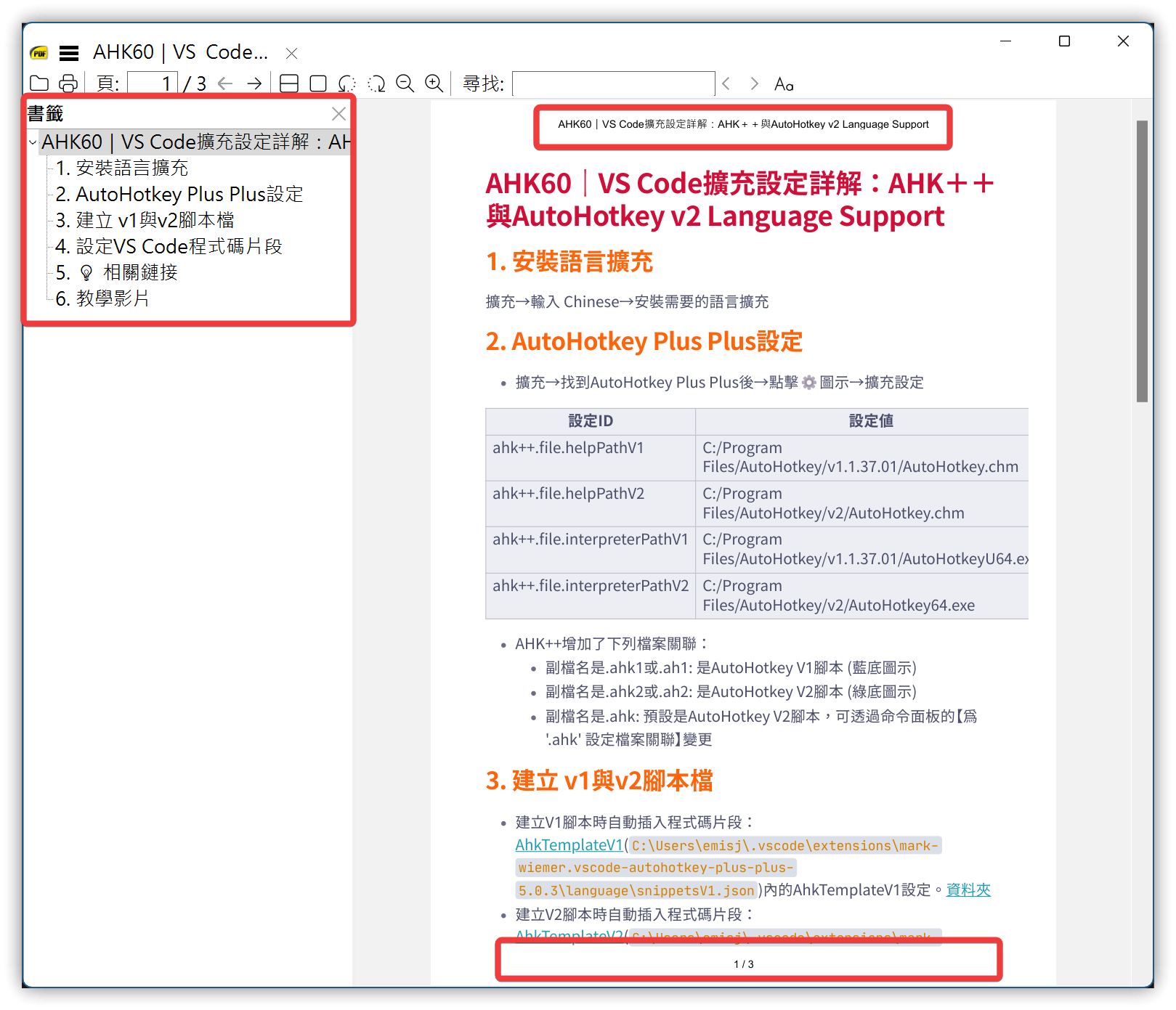
[!WARNING]+ 注意
Dynamic TOC作者不再維護,必須手動安裝 Aidurber/obsidian-plugin-dynamic-toc: An Obsidian plugin for creating Tables of Contents that stay updated with your document
^e5003e
1.1. 與Commander整合
- 在Tab Bar新增【Better Export PDF: Export Current File to PDF】按鈕,以方便匯出PDF操作
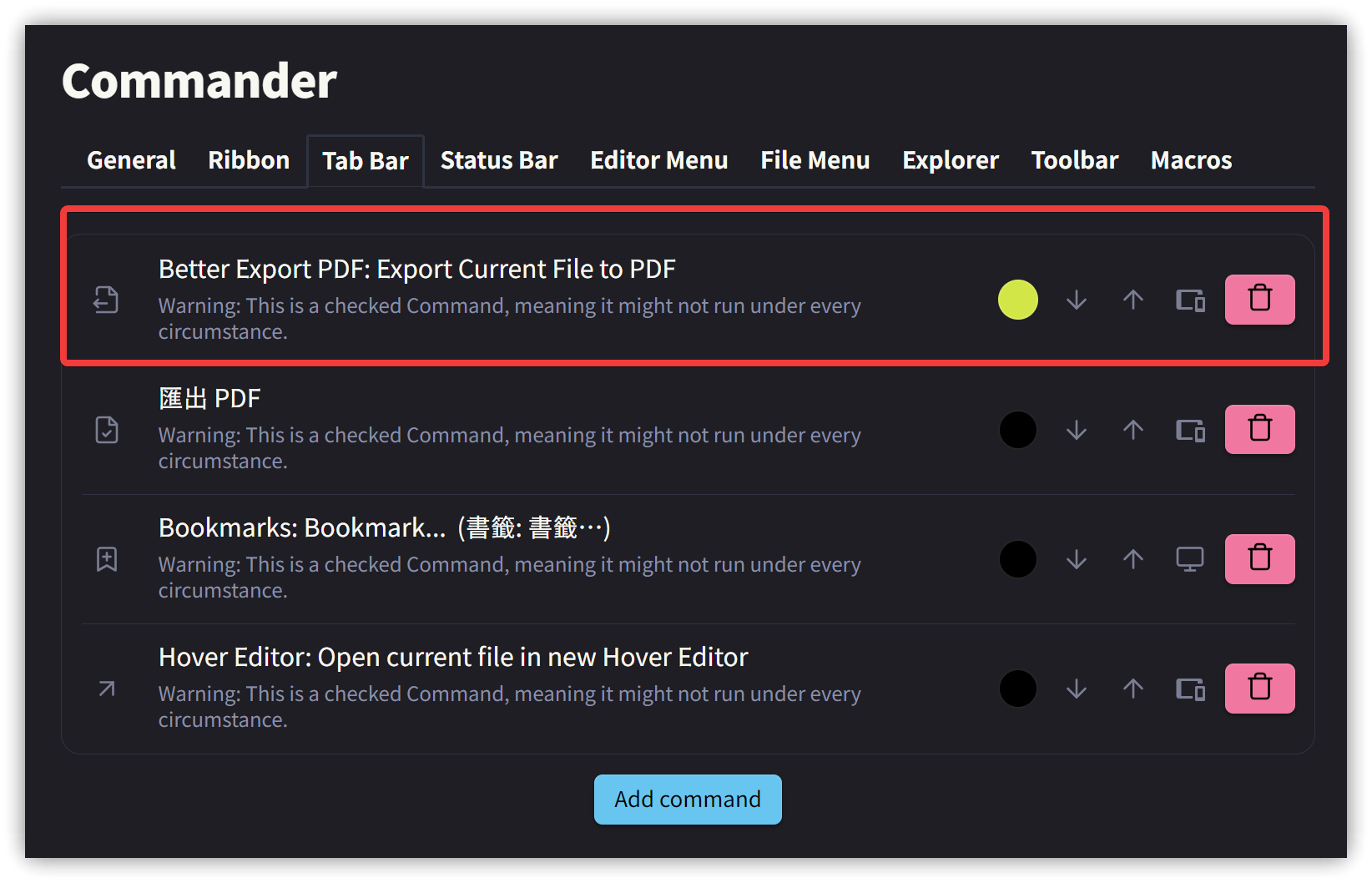
1.2. 頁首(頁眉)
<div style="width: 100vw;font-size:10px;text-align:center;"><span class="title"></span></div>1.3. 頁尾
▼ 原有內容:
<div style="width: 100vw;font-size:10px;text-align:center;"><span class="pageNumber"></span> / <span class="totalPages"></span></div>將檔名與頁碼放置在頁尾(檔名佔視窗寬度的80%,頁碼佔20%):
<div style="width: 80vw;font-size:10px;margin-left:20px;float:left;"><span class="title"></span></div>
<div style="width: 20vw;font-size:10px;text-align:right;margin-right: 20px"><span class="pageNumber"></span> / <span class="totalPages"></span></div>
1.4. AnuPpuccin佈景主題修改
預設的AnuPpuccin佈景主題產生的PDF頁面是灰色背景色,可使用下列CSS修改成白色背景色:
@media print {
.anp-print .print, body.anp-print, .anp-print .markdown-rendered, :root:has(.anp-print), :root {
background-color: white; /*rgb(var(--ctp-base));*/
}
}1.5. 2024/02/21 v1.5.4
Better Export PDF v1.5.4 增加了由筆記YAML區欄位 headerTemplate與footerTemplate來分別控制該筆記頁首、頁尾模板的功能,只要在YAML區新增欄位再加上HTML內容,即可以指定樣式產生。
頁首、頁尾只有下列資料可取用,必須使用<span class="取用資料"></span>的標籤寫法:
- title: 筆記檔名
- date: 產生PDF的時間
- url: 文件位置
- pageNumber: 目前頁碼
- totalPages: 全部頁數
要在頁尾上方加上橫線的寫法:
<div style="width:100vw;font-size:10px;border-top:1px solid red;margin-left:20px;margin-right:20px;">
<span style="width: 80%;font-size:10px;text-align:left;">
<span class="title"></span>
</span>
<span style="width: 20%;font-size:10px;float:right;text-align:right">
<span class="pageNumber"></span> / <span class="totalPages"></span>
</span>
</div>Reference: https://www.electronjs.org/docs/latest/api/webview-tag#webviewprinttopdfoptions
- headerTemplate string (optional) - HTML template for the print header. Should be valid HTML markup with following classes used to inject printing values into them: date (formatted print date), title (document title), url (document location), pageNumber (current page number) and totalPages (total pages in the document). For example,
<span class=title></span>would generate span containing the title. - footerTemplate string (optional) - HTML template for the print footer. Should use the same format as the headerTemplate.
2. PDF++ Plugin
PDF++是Obsidian內建的PDF檢視器的功能擴充。
[!WARNING]+ 注意
PDF++必須手動安裝或使用BRAT安裝。
選取標籤一段區塊後,點擊上方的重點按鈕,此時標示內容會被複製到剪貼簿,到筆記裡按Ctrl+V貼入,PDF即會出現高亮背景色。
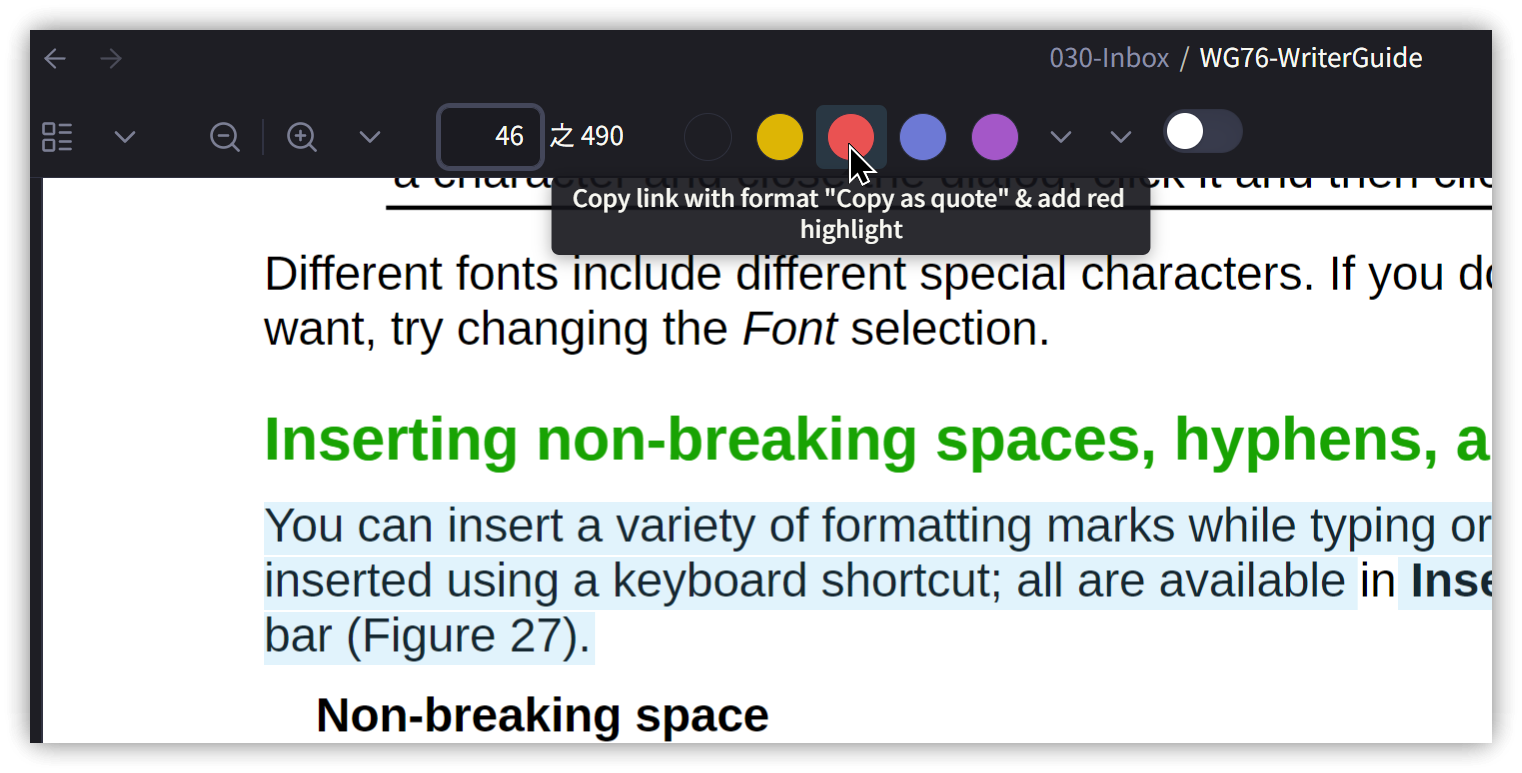
2.1. 使用Callout
PDF++也設置了自己的Callout外觀,在設定裡啟用後即可使用:

再將複製的Highlight內容改成Callout語法:
> [!PDF|red] Title
> The Styles menu on the Menu bar (Figure 189) provides the most commonly used paragraph, character, and list styles, plus quick links to create and edit styles. To
[[WG76-WriterGuide.pdf#page=188&selection=137,0,142,74&color=red|p.188]]
3. 相關鏈接
✅ Better Export PDF: https://github.com/l1xnan/obsidian-better-export-pdf
✅ PDF++: https://github.com/RyotaUshio/obsidian-pdf-plus
✅ Obsidian Annotator: https://github.com/elias-sundqvist/obsidian-annotator
✅ Dynamic TOC: https://github.com/Aidurber/obsidian-plugin-dynamic-toc
✅ Obsidian commander: https://github.com/phibr0/obsidian-commander
4. 教學影片
##
您可能也會有興趣的類似文章
- Obs129|Obsidian除了CSS片段以外的CSS進階用法與兩個CSS外掛 (0則留言, 2023/05/14)
- Obsidian(黑曜石) 高亮度顯示或變更文字顏色的3種方法 (4則留言, 2020/07/01)
- [Obs#99] Obsidian跳頁分隔線的簡單作法:使用HR標籤(水平線) (0則留言, 2022/10/08)
- [Obs#27] Timelines:時間軸外掛 (0則留言, 2021/03/12)
- [Obs#24] PDF檢視器+PDF to Markdown外掛:更方便擷取資訊! (0則留言, 2021/01/24)
- Obs131|Obsidian使用Dataviewjs動態查詢的嘗試 (0則留言, 2023/05/27)
- [Obs#96] Obsidian分頁調整: CSS樣式與外掛,讓分頁操作更簡便 (0則留言, 2022/09/10)
- Obs155|程設師的編程好友:CodeBlock Customizer/Code Styler、Codeblock Tabs、Keyshots (0則留言, 2024/03/09)
- [Obs#86] 分享與編輯器相關的21個Obsidian外掛 (0則留言, 2022/05/08)
- [Obs#39] 利用CSS變更文字顏色,侵入性小 (0則留言, 2021/05/10)
- Obs140|Obsidian進階全文檢索與複製結果的外掛-Query Control、Better Search View、Float Search、Text Expand、File Cooker (0則留言, 2023/09/15)
- [Obs#85] 分享使用中與外觀有關的10個外掛 (0則留言, 2022/05/01)
- Obs126|Obsidian 2023/04 7個新外掛介紹與評析 (0則留言, 2023/04/29)
- Obs141|Opener與Open Gate外掛-開啟在新分頁與開啟網頁+內嵌網頁 (0則留言, 2023/09/24)
- Obs144|Obsidian v1.5新功能-表格編輯器終於現身了! (3則留言, 2023/11/25)




Sorry, 很久沒用Google sc…